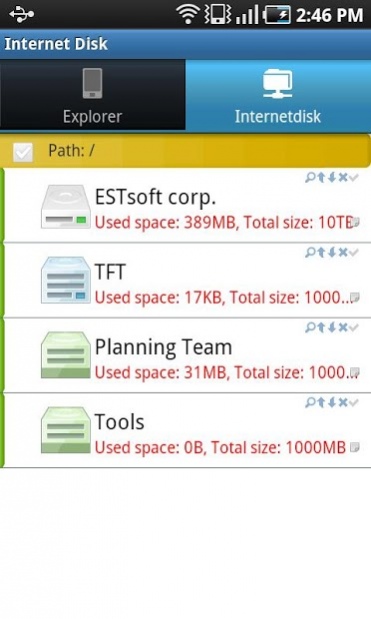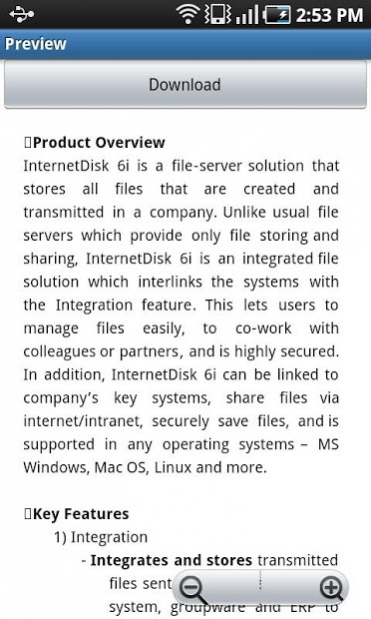InternetDisk 1.0.0.16
Free Version
Publisher Description
InternetDisk is a file server solution that saves every file that is created in the office.
InternetDisk is a software that is specialized in enterprises that cooperation via sharing individual/department/project files is essential.
InternetDisk lets enterprise to integrate and manage all the files by saving in the internal server, and use them safely and with convenience.
Now you can try it on your own Android OS!
InternetDisk Application Features:
1) File Download: Download files or open files within the application which are stored in InternetDisk.
2) Limit File Accessing: A security function that limits unauthorized users from classified files.
3) Previewing Documents: Preview stored files in InternetDisk without downloading.
- Supported Documents: doc, docx, ppt, pptx, xls, xlsx, hwp
4) Upload iPhone Photo Album: A function to upload pictures and videos saved in iphone Photo Album to InternetDisk.
5) Share/Forward Files: Share or forward files in InternetDisk by URL or Email.
6) Comment Files: Write or view comments of files stored in InternetDisk.
※ After installing the application, you have to login by entering the company’s private InternetDisk address in [URL]
There are more advanced functions in the web version of InternetDisk – various kinds of “File Explorers”, “Guest Folder” to share files with external resources, “Backup”, “Virtual Driver” that links ISO image to virtual CD-ROM and “Virus Checking” using ALYac anti-virus when files are transferred.
If you want to try InternetDisk first, register in InternetDisk demo website (http://www.internetdisk.co.kr/product/trial.php) and try it.
About InternetDisk
InternetDisk is a free app for Android published in the PIMS & Calendars list of apps, part of Business.
The company that develops InternetDisk is ESTsoft Corp.. The latest version released by its developer is 1.0.0.16. This app was rated by 1 users of our site and has an average rating of 4.0.
To install InternetDisk on your Android device, just click the green Continue To App button above to start the installation process. The app is listed on our website since 2018-06-27 and was downloaded 50 times. We have already checked if the download link is safe, however for your own protection we recommend that you scan the downloaded app with your antivirus. Your antivirus may detect the InternetDisk as malware as malware if the download link to com.estsoft.internetdisk.Explorer is broken.
How to install InternetDisk on your Android device:
- Click on the Continue To App button on our website. This will redirect you to Google Play.
- Once the InternetDisk is shown in the Google Play listing of your Android device, you can start its download and installation. Tap on the Install button located below the search bar and to the right of the app icon.
- A pop-up window with the permissions required by InternetDisk will be shown. Click on Accept to continue the process.
- InternetDisk will be downloaded onto your device, displaying a progress. Once the download completes, the installation will start and you'll get a notification after the installation is finished.